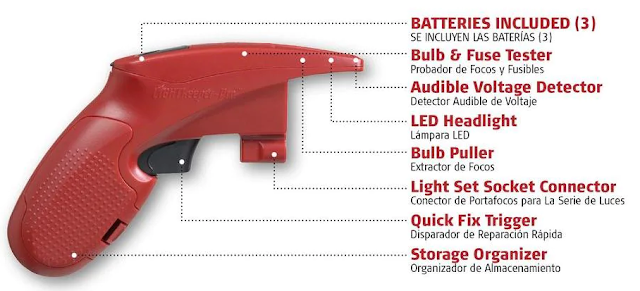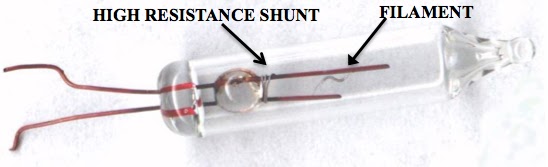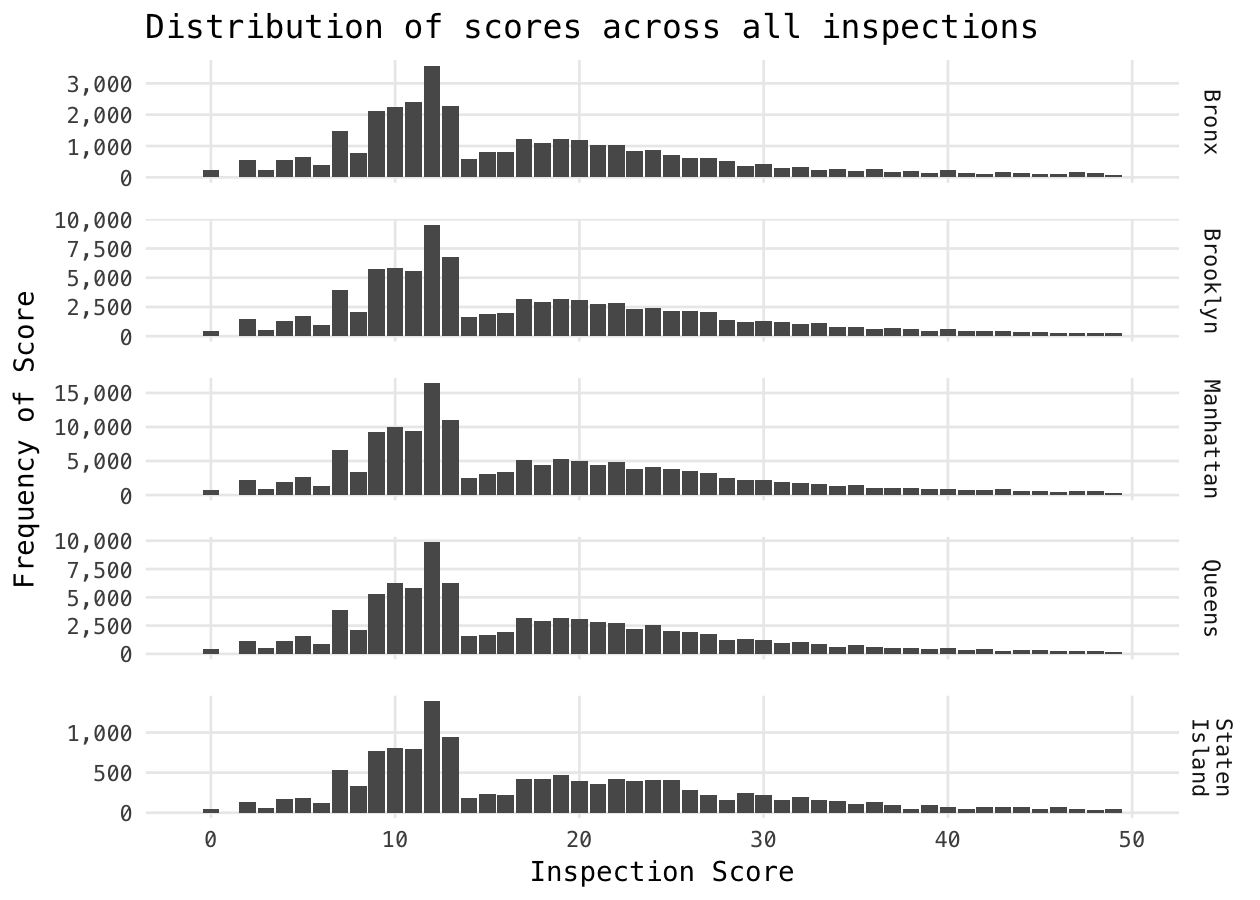Home Assistant
I've had a draft post about Home Assistant for years, which I haven't posted because I feel like my HA install is perpetually under construction. If you haven't heard of Home Assistant, it's a LAN based, open source, smart home control center. Typically installed on a Raspberry Pi, it has an absurd number of integrations with third parties. While the UI of HA can be polished up to be pretty nice, its real value is in automatons that never require opening the UI. This isn't a HA post so I'll stop talking about it, but I highly recommend playing around with it if you have any interest in smart home, and are willing to tinker a bit in exchange for not having to use cloud based systems.
Sensors
While I have a variety of sensors that serve particular purposes, I'm obsessed with collecting basic data for each area of my house. Particularly, I like to measure the temperature, humidity, and light level on each level on my house (including attic and basement). I do nothing with this information, but I look at the graphs literally every day, and they bring me great joy. If you're confused right now, this is probably a good time for you to cut your loses and stop reading this post. If you're excited for your own graphs, read on.
 |
| Data |
While you can buy ready made sensors that measure these things, I've always built my own. They are much cheaper, and you have way more flexibility if you decide you want to add something later. Originally I started out with Raspberry Pis, and then Rasperrry Pi Zero Ws. This works, but if you start wanting to do multiples of these, then the overheads of SD cards and high current power supplies start to add up.
I've always considered using an ESP32 (what an Arduino is based on) instead, but they are just more annoying to work with. While a Raspberry Pi is a full computer, running Linux, an ESP32 is a microcontroller, which means you write a single program (typically in C), compile it and load it up, and when it powers up it runs that program, and does nothing else.
ESPHome
While the hassle of the ESP32 has never been worth the cost savings over the Raspberry Pi for me, this all changed when I discovered a project called ESPHome. With ESPHome you connect some sensors to an ESP32, create a YAML file with the config, then upload the files to the ESP32, which will then begin sending the data to Home Assistant via an integration. I couldn't believe how slick the setup was. You can even update the config file and send the update to the ESP32 via WiFi without having to go to wherever you have it installed and hooking it up to a computer. With ESPHome, setting up these sensors is easier with ESP32s than my custom Python scripts running on Raspberry Pis.
Hardware
These links are mostly dead, as these listing change often. But, I'll provide them, and the price I paid, as a reference for you, visitor from the future.
ESP32 ($6.50 each) - There are a few versions of these out there, and I'm not an expert on the differences, but for our purposes I don't think they matter much. Just note what pin layout you get, and make sure when you buy more they are the same layout.
BME280 ($24 / 3) - Temperature, humidity, and pressure sensors. I used to use DHT22 sensors, but BME280s are: 1. more accurate, 2. use the I2C protocol, and 3. include pressure. I can put two DHT22 sensors next to each other and while it's obvious the graphs follow each other, there is clear variation between them. With two BME280s the graphs are spot on. They are also much higher resolution, which makes the graph much smoother. The I2C protocol allows you to share one pin across many sensors. Each sensor gets an address and the host will cycle through them measuring each one. This makes it quite easy to add another (I2C based) sensor later on.
BH1750 ($7 / 3) - Light sensor; also uses I2C.
USB Charger - I won't provide a link and cost for these. The power requirements for ESP32s is much lower than a Raspberry Pi, under 500 mA vs at least 1000 mA to over 2000 mA for newer Raspberry Pis. You should be able to use any random USB charger you have available.
Prototype Boards ($12 / 40) - Not required. Used to hold multiple sensors together and wire everything up.
Headers ($14 / 120) - Used with the prototype board.
Jumper / Dupont wires ($7 / 120) - Used to connect sensors. You can technically get by without these if you use the prototype boards, or you can use just these instead of the boards.
Build
Full disclosure: This isn't going to be the type of guide you can just follow along step by step and end up with something that works. You'll have to understand what you're actually doing to get this to work. This isn't intentional on my part, it's just the best I can do explaining this. If you've soldered a bit before, and are familiar with wiring things up to Pis and Arduino you should be able to get it to work.
My goal is to build a "shield" from a prototype board, which will sit on top of the ESP32 and allow multiple I2C sensors to be plugged into it. Since I2C generally use the same pin layout, the front of the board will have multiple header sockets aligned vertically, all connected to the same wires on the back of the board. Those wires will go to 4 pins on the ESP32. I use a few inches of solid core Ethernet cable to provide the wires.
This is the pinout of the style ESP32 I use. There are a few common ones, and you have to find the one that matches yours. The pins we care about are 3V3, GND, I2C SCL, and I2C SDA. All the sensors I buy have pins in the order VCC, GND, SCL, and SDA, this is common, but something to check when searching. It's not required to have the pins in this order, but if all your sensors have pins in the same order you can create a bus on the board where all the pins are wired in parallel to the 4 pins of the ESP32.
The way I wire the boards up is going to be hard to explain, but hopefully these pictures help.
 |
Front of the prototype board
|
 |
Back of the prototype board
|
Start on the front of the board with two 4 pin sockets, aligned vertically. On the back of the board, wires are soldered up to the pins of those sockets, and run vertically down the board. It's not clear in the picture, but there are exactly 8 solder points on the back of the board, for the two 4 pin sockets. Each of the pins of the two sockets is directly connected to the same pin on the other socket.
At the bottom of the board, the wires run through the board, back to the front. Looking at the front of the board again, the wires then run all over the board to where the pins are on the ESP32. If you're using a different ESP32 pinout, the exact layout of the wires on the front will look different. There are also 8 solder points on the front of the board. Four of them are the electrical connections to the four pins of the ESP32. and the other four are just physical connections holding the top and bottom of each 20 pin header in place, those are technically optional.
Your ESP32 will then have two male headers soldered to it (possibly by you), which will then plug into the 20 pin female header on the prototype board. Four pin male headers on the sensors can then be plugged directly into the four pin female headers on the board. However, I have found using a short 4 wire jumper cable between the BME280 and boards will help keep the heat from the ESP32 from influencing the temperature reading of the BME280. You could also just subtract an offset in software if you'd rather a neater look. It's not pictured, but I use masking tape to cover all the exposed wires to prevent shorts and class it up a bit.
Software
The software step is way easier than the hardware. First, follow the ESPHome getting started guide. Then, when you have your YAML file, modify the following example to get it working with the BME280 and BH1750:
esphome:
name: rec_room
platform: ESP32
board: esp32doit-devkit-v1
wifi:
ssid: "MyWifiNetwork"
password: "Password123"
# Enable fallback hotspot (captive portal) in case wifi connection fails
ap:
ssid: "Rec Room Fallback Hotspot"
password: "random_password_abc123"
captive_portal:
# Enable logging
logger:
# Enable Home Assistant API
api:
ota:
i2c:
sda: 21
scl: 22
scan: True
sensor:
- platform: bh1750
name: "Rec Room Light"
address: 0x23
measurement_time: 254
update_interval: 60s
unit_of_measurement: lux
- platform: bme280
temperature:
name: "Rec Room Temperature"
oversampling: 16x
filters:
- lambda: return x * (9.0/5.0) + 32.0;
unit_of_measurement: "°F"
pressure:
name: "Rec Room Pressure"
humidity:
name: "Rec Room Humidity"
address: 0x76
update_interval: 60s
Summary
I'll admit, that when I list this whole process out like this, it's a lot more work than I thought. It's also not particularly cheap for each sensor package, at just under $20 each. But it's hard to find sensors that plug in to the wall, instead of using batteries. That could be a pro or a con to you, but I hate batteries. These are also really rock solid reliability, and provide super clean data. Plus, it's fun?